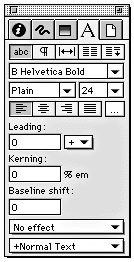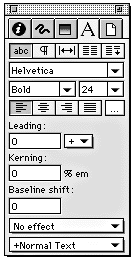Freehand for the Macintosh: One Color |
||
| |
Visit Macromedia's Home Page |
|
| Include all linked graphic files. If you send a Freehand file that contains an EPS, TIFF, or any other placed images, we ask that you send the image file along with the Freehand file. The Freehand file refers to the information in the graphic file to print the image properly at high resolution. Without the separate file, the graphic cannot be printed. Please do not embed images. Once the image is embedded, it becomes uneditable. We would much rather have the separate file linked. Please be aware of our preferred percentages when setting up screens or gradients. Our ideal screen percentages fall anywhere from 20% to 40%. For more information on screen percentages, please visit the corresponding section in Printing Parameters. When selecting fonts to create your artwork, select the font from the font list rather than using the Style Selector in the Text Inspector to add effects. This will allow for better font organization and assure proper printing. | ||||
|
||||
| To avoid
font inconsistencies, please Convert Text to Paths. This uses
the information found in the text's printer font to recreate the individual
letters. Once text has been converted to paths, the information found
in the screen and printer fonts becomes unnecessary. This allows the
file to be font-independent and removes the need to include the fonts. Visit our font section in General Information for more on printer and screen fonts. |
||||
|
||||